on a completely virgin MacOS Docker deployment of datahub, following the instructions here: https://datahubproject.io/docs/quickstart/ - everything worked fine and deployed without error, but the default user “datahub” doesn’t have permissions to do anything… Is the quickstart not a valid deployment any more? Any advice appreciated… see error image (I was able to create some search views, which means some data is being written to mysql…)
Please provide the logs from the datahub-upgrade container and the datahub-gms container. Those logs can be collected with the following comands docker logs datahub-upgrade and docker logs datahub-gms respectively. Thanks!
I see various errors, but not quite sure what I’m looking for either ![]() Thanks for any guidance…
Thanks for any guidance…
It looks like you’ve run out of disk space. This means writes to the datastores like Elasticsearch is failing. After providing more disk space then probably a nuke datahub docker nuke and then re-run datahub docker quickstart
The important part of the log is in the logs-gms.txt and also on the elasticsearch container most likely as well. OpenSearchException[OpenSearch exception [type=cluster_block_exception, reason=index [system_metadata_service_v1] blocked by: [TOO_MANY_REQUESTS/12/disk usage exceeded flood-stage watermark, index has read-only-allow-delete block];
I will try again, thanks!
Ha! World of difference. Thank you… here are my macOS laptop (2021 intel) Docker settings, for the next person ![]()
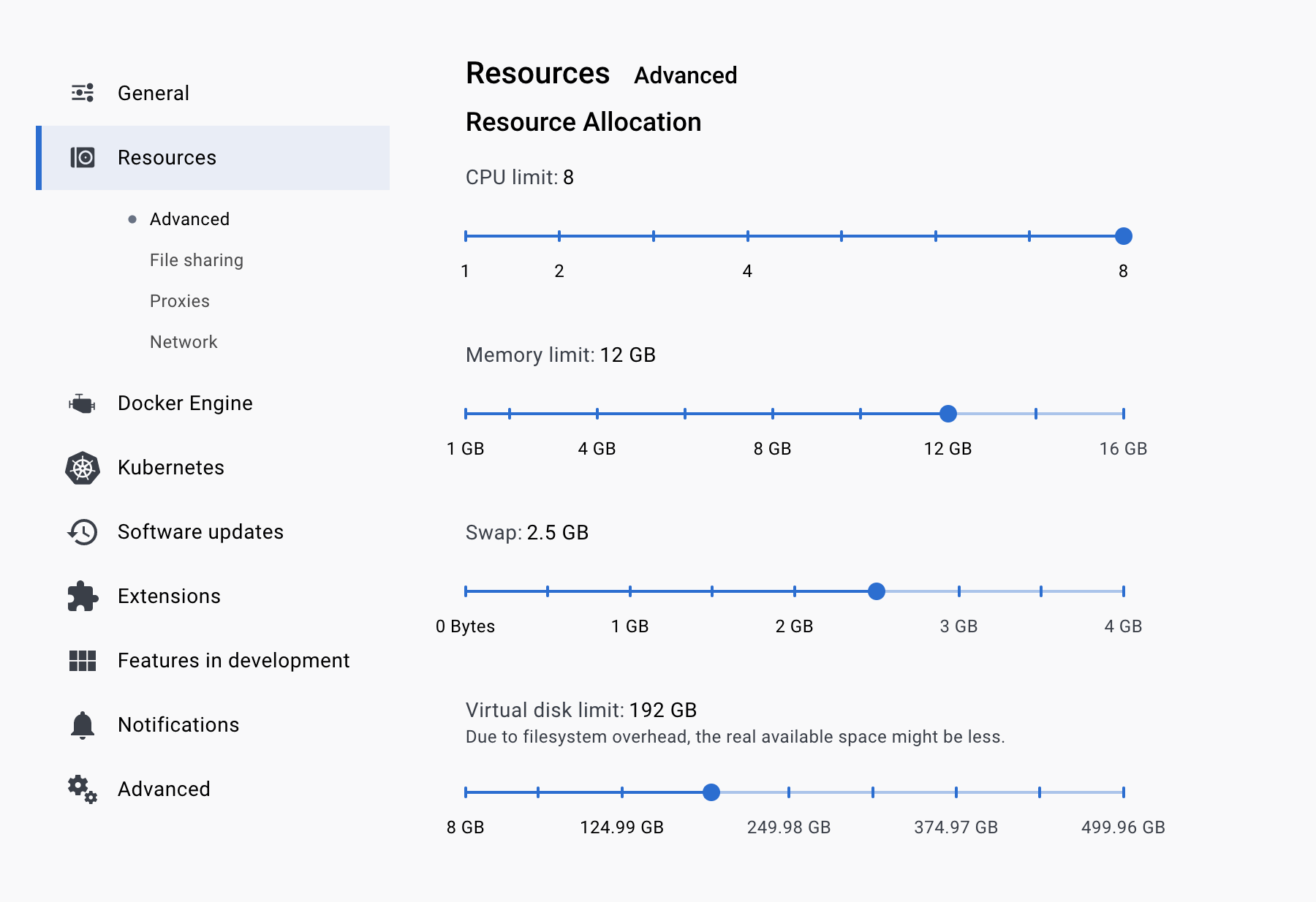
Perhaps this (minimums) was in the docs somewhere, also, and I just didn’t see it ![]() Thanks again.
Thanks again.
