<@U02G4B6ADL6> Hey everyone, my team and I are trying to run Snowflake ingestion from the WSL command line (as well as with VSCode’s visual debugger) but we keep getting a connection error. I’ve attached the YAML recipe we are using as well as the error output. If anyone has any insight as to why this error might occur, please share it in the replies! Thank you ![]()
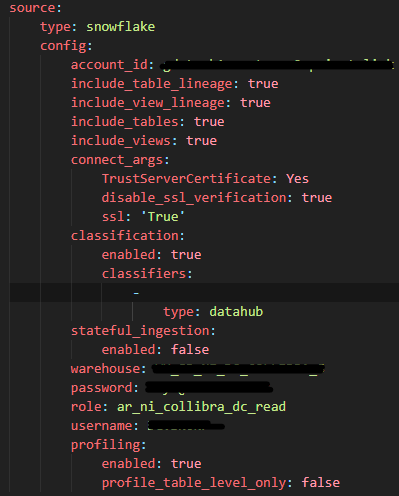

The error screenshot isn’t very clear, but the error message states: “Failed to connect to snowflake instance due to error 250001: Could not connect to Snowflake backend after 1 attempt(s). Aborting.”
Hey <@U05VB4FHVHV> - could you double check the account_id config.
As described in docs page. it should be
> Snowflake account identifier. e.g. xy12345, xy12345.us-east-2.aws, xy12345.us-central1.gcp, xy12345.central-us.azure, xy12345.us-west-2.privatelink. Refer <Account Identifiers | Snowflake Documentation Identifiers> for more details.
If using org name and account name, use format <orgname>.<accountname> specified https://docs.snowflake.com/en/user-guide/admin-account-identifier#using-an-account-name-as-an-identifier|here.
<@U02G4B6ADL6> We believe the configuration of the YML file is correct because we tested this file to ingest the Snowflake data through the User Interface of datahub and it worked there. The problem is that when we use the same YAML file in the command line to ingest the snowflake data with “datahub -c ingest YMAL” we receive that error
The error indicates SSL connection failure. Why don’t have this connection issue with the UI but we have it with CLI?
<@U01GZEETMEZ> curious if you have any ideas here?
It looks like the error is not an SSL connection error, but a “connection refused” error - likely indicates some discrepancy in networking setup between your local environment and the env where the datahub backend is running